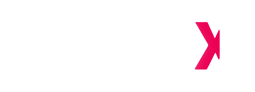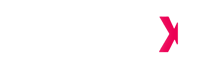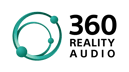360 Reality Audio Files
To Distribute 360 Reality Audio sound files with your Master -
upload your Master mp4 encoded file (there must be a WAV or MP3 version of the stereo master mix in your Masters subfolder)
navigate to the 360 Reality Audio subfolder of the Master
upload your 360RA files
when you are ready to distribute, click advanced menu on the Master and select Distribution
the 360RA files will be included in the transport to the supported DSPs
Currently only Amazon and Peertracks support 360 Reality Audio. So not all your DSPs will publish your 360 Reality Audio.
All deliverables should be placed within a project root folder using the naming convention:
ArtistName_ProductTitle_ProductNumber_360RA
All 360RA mixes must be matched to an accompanying stereo mix. The length, fade in/out and all audible content of the 360RA mix should be identical to the it’s stereo counterpart. It is a requirement of streaming platforms that all 360RA content is within 50ms phase alignment to the stereo equivalent, this means from the moment you press play on a track, the musical content should start in the stereo and immersive versions within 50ms of each other. Any mixes provided outside of this tolerance may be subject to rejection.
https://360ra.com/ - Create your own music with 360 WalkMixCreator
Submission Guidelines | (sonymusic.com) - review the submission requirements here OR download the document above. 360 WalkMixCreator handles all the rendering and processing for you once setup correctly.
With standard stem files or multi-track recordings from the studio or a live performance, mix in 360 Reality Audio using 360 WalkMix Creator™. Encode and deliver your music in 360 Reality Audio Music Format, a format optimized for music distribution and compliant with MPEG-H 3D Audio, an open audio standard.
Dolby Atmos file specifications:
Provide the Dolby Atmos master file as a Broadcast Wave Format Administrative Template (BWF ADM) file
All tracks within a project must be at the same frame rate
All audio must be 24-bit LPCM audio at 48kHz
All deliverables must be conformed and synced to the original stereo reference masters
The difference between the most recently delivered (new or updated) stereo source and immersive source durations must be less than or equal to 50 milliseconds
Target Loudness value should not exceed -18 LKFS measured as per ITU-R BS. 1770-4.
True-peak level should not exceed -1 dB TP measured as per ITU-R BS. 1770-4.
Dolby Atmos audio files generated automatically and/or algorithmically from a stereo master are not allowed and will be rejected by Apple Music
A Dolby Atmos track must be created from multitracks or stems.
Upmixing from a stereo release is not allowed.
Extracting stems (“de-mixing”) from a stereo release is not allowed.
A Dolby Atmos track consisting only of a stereo mix placed in the sound field with added ambience or reverb is not allowed.
For albums where gapless playback is intended between tracks:
Each album track must be delivered as an individual BWF ADM file.
Each track boundary must be no more than half a frame (1,000 samples @ 48 kHz) earlier or later than the same track boundary in the corresponding stereo deliverable.
There must be no additional silence at the end of each track when compared to the same track from the corresponding stereo deliverable.
To view the full list of Apple Music specifications click here: https://help.apple.com/itc/videoaudioassetguide/#/itcf946aaace
How do I create a Dolby Atmos version of my song?
https://professional.dolby.com/create-in-dolby-atmos-music/#gref
studio submissions: click here


Music Album Cover Art Profile
Text on artwork is optional. The only text permitted on the artwork is a) release b) title, c) artist name, and (if applicable)d) label name. Artwork must not include additional info, roles/instruments, "produced by"/presents," track list, logos, barcodes, social-media info, production info, ads, audio format logos/info, release date, contact info, codes, URLs, etc.
Text on artwork, in metadata, on agreements must match exactly (language, spacing, etc.) If one main artist name is on the artwork, the other main artist name(s) should also be there.
If a featured artist is on the artwork, the main artist and other featured artist should also be on the artwork, artwork should not imply that a featured artist is the/a main artist
Artwork, or its images/logos/fonts, must not infringe on another entity’s copyrights/trademarks.
Artwork must not be low-quality, offensive, pornographic, or include advertising, contact info, URLs, QR codes, barcodes, addresses, or any other additional information.
Artwork must not be misleading
Artwork must be unique to the release. If an image is to be reused, then a unique release title is required on the image.
Formatting requirements: Images must be square 1:1 aspect ratio
Format: JPG, JPEG, PNG, BMP, TIF, TIFF, or GIF - JPEG with .jpg extension (quality unconstrained) or PNG with .png extension - File formats: JPEG or PNG (100% quality)
Cover Art Dimensions: minimum 1400 x 1400 px, recommended size of 3000 x 3000 pixels, maximum 4000 x 4000 px
Ringtone Dimensions: minimum size of 800 x 800 pixels. 1400 x 1400 pixels recommended for best results
File size: minimum 100 KB, maximum 10 MB per image
Color space: RGB (screen standard)
Do not increase the size of a smaller image to meet the minimum size standard. Excessively blurry or pixelated images will be rejected.
Important: CMYK (print standard) images WILL NOT be accepted.
Music Distribution Guidelines
Promoting Your Music
Maximum duration of silence before/after the music must be less than 20 seconds
Audio must not end abruptly, such as midverse
Track duration must be at least 30 seconds and no longer than 30 minutes
Supported formats (select either Stereo or one of the Spatial Audio formats below)
a. Stereo:
AIF, AIFF, FLAC, MP3, M4A, OGG, WAV
up to 192 kHz, 16-bit, 24-bit
1 MB to 1 GB file size per track
b. Spatial Audio:
Sony 360 Reality Audio OR Dolby Atmos Music
To ensure timely release, online availability, and royalty generation for your music, meet the submission requirements below. Also, check the content guidelines of chosen streaming platforms and music stores for optimal exposure and success.
Content, as described below, may be disapproved, rejected, hidden from customers, fail to generate royalties,be removed from platforms without notice, result in a strike or block being applied by some platforms, and/or more. When content of this nature is identified, actions are taken as deemed appropriate.
Content that injures or violates the rights of any third party, including privacy, publicity, copyright, trademark, patent, or other intellectual property rights. These include sound-a-likes, slowed and reverbed versions or backing tracks of others’ songs, unauthorized DJ/extended mixes and samples, ringtones, bootlegs (unofficial recordings in the form of radio broadcasts, live albums, rare/early/leaked recordings, interviews, etc.)
Use of trademarked artist names or titles,
Misleading by mimicking popular titles/names/content or search terms, cover versions, tributes or sound-alikes that are misleading or confusing to customers
Public domain recordings, unless delivered by the same partners who delivered the respective artist’s recognized discography
Karaoke tracks with lead vocals or vocal versions
Ringtones delivered as tracks on music albums, snippets (small clips), unless intro/outro of an album
Unauthorized use within generative AI music
Hate speech/music, pornography, content that glorifies harm or violence, objectionable or inappropriate content
Low audio quality, unless it is for clearly-artistic purposes
Duplicate/repeated submissions
Production library music (e.g. royalty-free or stock music), backing tracks, continuous clips of noise generators, sound/audio effects
Storytelling, speech, spoken word audio, podcasts, radio shows, album commentary, audiobooks
Functional noise recordings (such as nature sounds), unless they are in Dolby Atmos format and are longer than 2 min. in length
CONTENT GUIDELINES
Intellectual Property Rights
Artists/users must either be the original copyright holders (content owners) of the submitted content, must be prepared to show evidence if and only when necessary submit here to: support@musicxr.com a government-issued photo ID and verifiable licenses for each product containing the intellectual property of any other artist or entity. [ ONLY IF SUBMITTED FILE(s) ARE SUSPECT ]
Ineligible Content
Below are guidelines for music preparation to be uploaded into the DIY platform. Click link and go directly to the login distribution page. Proper setup from the beginning can help release time. The overall availability for online stores can vary. Peertracks can be an instant delivery for immersive and traditional stereo uploads while other DSP's can take anywhere from three (3) to as long as ten (10) days. By providing key points below we can ensure a faster in line presence for consumer listening.


BEWARE 3rd-party paid services that guarantee streams aren’t legitimate and can result in your music being suspended and pulled from these DSP platforms. Artificial streaming is detected by these platforms and can results in significant losses to artists and labels completely out of MusicXR's control.
Before any distribution occurs you need to make sure your song is properly formatted OR maybe you still need to mix into 360 Reality Audio or Dolby Atmos.
Feel like you can run things yourself, we have you covered. click below and sign up now upload accordingly immersive OR stereo format.
STUDIO SUBMISSIONS
PDF Download
DIY Distribution
DOWNLOAD HERE
Get this information below in pdf format. It also contains additional restrictive items you may or may not need. The pdf is in checklist format.
Music Distribution Guidelines
Artwork Guidelines
Audio Guidelines
Metadata Guidelines
Artist Names in Metadata
The standard, full artist name and proper spelling are required, no additional information accepted
Artists must be listed in the metadata and credited with the correct roles.
Only artists should be listed as artists of any role – not record labels, production houses, etc. Artist names in metadata, on artwork, and on agreements must match exactly.
Cannot be generic words/terms (e.g. “singer”, ‘’Christmas Hits’’) or genre names (e.g. “relaxing jazz”, “workout”).
Compound artist names are not allowed, unless the official artist name or an official band (e.g. Simon & Garfunkel). Artist names should be entered separately otherwise.
Must not include an alias or translation in the same field. Translations are submitted separately.
Titles in Metadata
Titles must not be generic (e.g. “Track 1,” “HipHop Instrumentals,” “Christmas Album,” “Children’s Songs”).
Titles must not be misleading or mimicking popular content or including popular search terms, celebrity names, brand names, etc. Titles should not include additional info (unless needed to identify the content), track numbers, unusual punctuation, release type, audio format info, etc. Title formatting in a series should be consistent. Part and Volume should be abbreviated as “Pt.” and “Vol.” – titles should be formatted as “Title, Vol. x” and “Title, Pt. x” where x is a number. Version info (outside of originals) may be added to the end of a title, in parentheses. Titles composed only of special characters, punctuation marks, or emoticons are not supported.
Lyrics in Metadata
Lyrics should show only the lyrics/speech heard in the audio.
Lyrics should not include unusual punctuation, additional info, or translations.
Lyrics should not include special characters or letter substitutions to hide explicit words.
Category Guidelines
Explicit Content
If audio, artwork, or title contain explicit content, “Explicit” must be selected in the metadata of those tracks.
The standard Parental Advisory Label may be added to the artwork of releases including explicit content, but should not be present in the absence of explicit content.
Language
The predominant language in the audio should be selected for each track.
Instrumental or Containing Lyrics
Tracks without lyrics/speech should be indicated as instrumental.
If a track contains lyrics/speech, instrumental should not be selected.
Genre
Only one to four of the most accurate genre labels should be selected.
To learn more about technical specs pertaining to setting up and recording your productions the correct way OR still not sure if you applied the proper naming and rendering settings to your final output. The links below will take you to Apple DIRECT and Sony's 360 Reality Audio main pages for exact instruction and information.
MusicXR - Premiere recording studio specializing in immersive audio production.
Reach
Easy
support@musixr.com
833-MusicXR 833-687-4297
© 2024. All rights reserved.